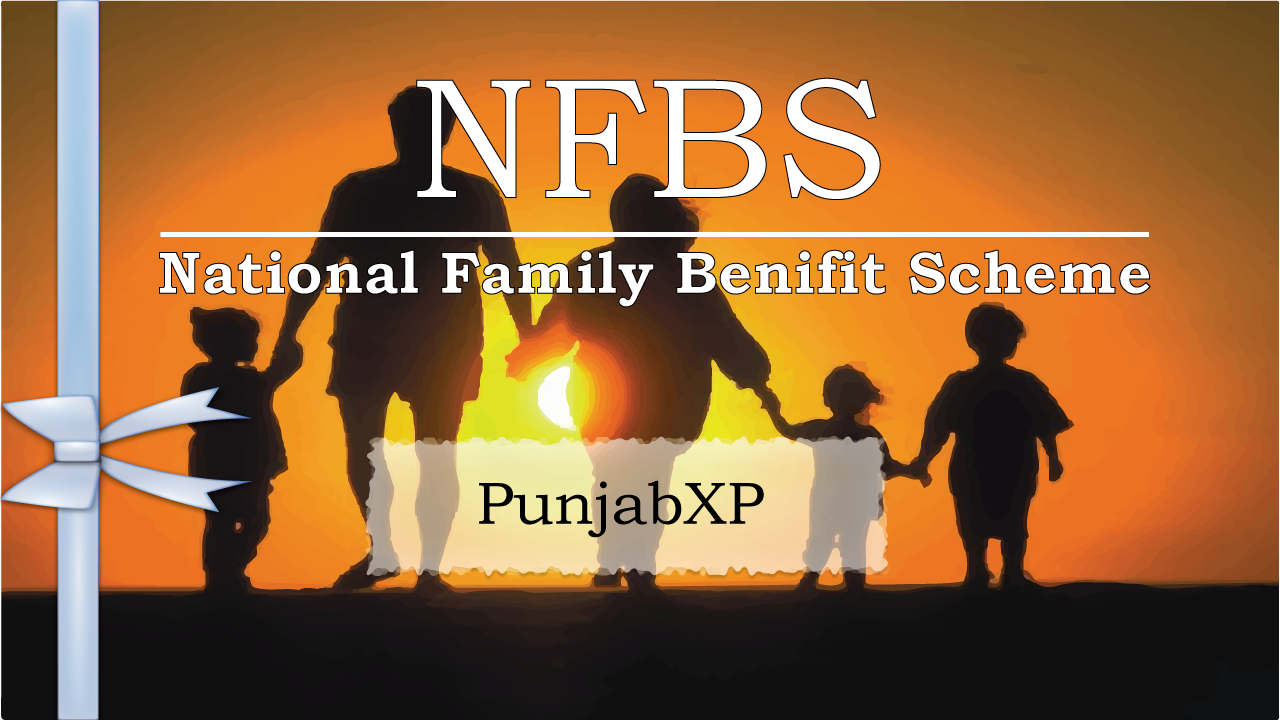 Online Applying Process:
Online Applying Process:
- Open this Link.
- Fill up the Form and Create a Login Id & Password. (Note Down your ID & Password)
- Click on “Register”.
- after Register, Open this Link.
- Enter your Created Login ID & Password.
- After logging in for the first time, user will be asked to update their profile. Please update it.
- Click on “Fresh Application” link.
- On the next screen, all Department wise services are listed. Choose the service you want to apply for and click the “Apply” link next to the service.
- On the Fresh Application screen, go to Alternative 2 (Online Form application) section and click on “Click here to fill the application form online” link.
- Fill Up the Form.
- Click on “Submit”.
- Click “View Saved Application” link, select the application and click “Upload Supporting Documents” button.
- Upload the supporting documents.
Offline Applying Process:
- Open this Link.
- Fill up the Form and Create a Login Id & Password.(Note Down your ID & Password)
- Click on “Register”.
- after Register, Open this Link.
- Enter your Created Login ID & Password.
- After logging in for the first time, user will be asked to update their profile. Please update it.
- Click on “Fresh Application” link.
- On the next screen, all Department wise services are listed. Choose the service you want to apply for and click the “Apply” link next to the service.
- On the Fresh Application screen, go to Alternative 1(Offline Form application) section and click on Form Name to download the e-Form.
- Fill the e-Form in offline mode (Internet connection is not required to fill e-Form).
- Log in to the application and on the Fresh Application screen, go to Alternative 1 (Offline Form application) section and click on “Click here to upload the filled form” link.
- Browse to the filled e-Form and click on “Add” button.
Applying Across the counters:
- Download this Form.
- Fill up.
- Submit it to the counter.
List of Required Documents:
Sl No |
Name of Documents |
Whether Mandatory/ Optional |
| 1. | Scanned Copy of Death Certificate | Mandatory |
| 2. | Self-Declaration | Mandatory |
[ NB: This Post is not a Government notice, it is just a guideline from PunjabXP Team.]
Sandeep puri says
Link not working for family id punjab